
The OnePlus 6 is one of the standout devices of 2018. Like many of its predecessors, it offers a compelling flagship level performance package at a good value, at least when compared to what other offerings are available. Outside of discounted flagships, or older devices at an unexpectedly lower cost – like the Pixel 2 – it is hard to find much around this price point that can compete. That said, the Achilles heel of OnePlus, outside of their early marketing efforts, has traditionally been their cameras. While their camera game has stepped up significantly in recent years, inching closer to flagship levels, the camera is still lacking, especially in the processing of photos. As such, and being that the OnePlus brand usually brings out the abandoned Nexus warriors, the GCam mod has become near essential on prior OnePlus flagships.
GCam stands for Google Camera mod, and it refers to particular applications modded off those found on the Pixel devices and older Nexus models. For the past few years, developers have worked to port this application to various phones, and since all phones are not created equally, this hasn't always been an easy task. This particular mod for the OnePlus 6 brings over some of the features specific to the Pixel, like Rear & Front HDR+, Lens Blur, Panorama, PhotoSphere, and Google Lens. Since the initial post at the end of May, many bugs have been fixed, like phones taking black and white photos, camera tint, application crashes, and more. In its current state, it is certainly a very usable application. The question, though, is whether this mod still improves upon the current OnePlus flagship's camera like it did for prior ones like the OnePlus 3, which has greatly benefited from this work. So let us compare the stock camera vs the GCam mod and see if you should make the switch.
Want to try the Google Camera Mod on your device? The Google Camera Port Hub is a centralized location where you can go to find a working port for your device. Currently, the hub has over 40 devices listed, including the Samsung Galaxy S9, Samsung Galaxy S8, LG G7 ThinQ, Essential Phone, OnePlus 6, Xiaomi Mi 8, and many more. Each device has at least one port that should work for that device. It's important to note that most Google Camera ports are not perfect. They all have their pros and cons. We tried to find the ports that have been endorsed by users on our forums. You may be able to find a better port on the forum for your device, but our hub is a good place to start.
Disclaimers: The particular version of the Google Camera was the OP6_test_1.2.2_GCam_5.3.015-PixelMod which was the newest 'stable' version at the time of my testing. I used it on the newest firmware at the time from OnePlus – 5.1.9 and the camera software matched. These are my opinions of these photos and every one of us will see them slightly differently. While I will offer my opinion on the shots, you are free to disagree. I am not always right. Even if you disagree with my assessment, I hope you find the images in this comparison valuable and that they help you arrive to your own conclusion. We are using Flickr today instead of our normal built-in gallery to preserve the image quality.
The first photo is always the GCam photo, just hit the arrow to see the photo or toggle through them.
Test #1 – Mid-Late Afternoon
Superficially, looking at these two photos, they are very similar. However, if you look closer, you will start to see some things that trend through all of our photos: GCam tends to favor less exposed shots that give it a moody feel while trending blue in hue, and the stock camera trends more reddish orange. Here the GCam did a much better job on the grass, giving it a subdued feel, whereas the stock camera punched the colors up a little too much. That changes when you get to the trees in the back of the shot and the clouds. I feel GCam did a poor job punching the shadows around these subjects and making them stand out far more than they should have. Also, the tree leaves on the left and right of the image are a dark sickly blue-grey color on the GCam version, where they are more accurate on the stock software, and brighter to boot.
Test #2 – Dusk Parking Lot
This photo really shows the blue hue the GCam mod loves. Neither of them are particularly great shots, but the GCam picture is just wrong as it doesn't quite match the scene it's trying to depict. I think thanks to the GCam's tendency to punch up the HDR on photos it got a little more detail, but overall they are both decent photos in a bad situation.
Test #3 – Lit Sign
Here the photos are quite different again. If you focus on the colors of the sign, in particular, the T and S letters, you can see they vary wildly between shots. I am not quite sure what the GCam was doing here, but those colors are not lifelike. However, the stock camera did a very poor job on the bottom of the shot. I have no idea where that light source is because in person it was nowhere near as bright or scene-changing. The GCam overall did a better job here but really altered the colors on the sign making them look unnatural.
Test #4 – Early Morning Direct Sun
This is a shot I love to do with my camera tests. It has a lot of different colors, subject depths, and is interesting to see how different devices handle the scenario. My preference is to go ahead and overexpose a background subject that is already very bright to bring out the highlights in other more prominent subjects, but not everyone agrees and this is a perfect example. On the stock camera, the leaves of the bush and the tree are very bright and a very good representation of what the lighting was like. The GCam photo brought the exposure down a bit due to the fence in the back and thus produced a more dramatic photo. Personally, I prefer the stock camera, but neither are bad and they both do a solid job here.
Test #5 – Early Morning Direct Sun – Leaves
The GCam shot is quite terrible and showcases something I frankly do not tend to like about the Pixel camera, as that blue hue leaves a lot to be desired. In contrast, the stock camera did a great job on this photo. The color balance is warm and natural and although the top right corner does show some weird coloring, there is a lot of detail, exposure is proper on the subject, and nothing is really unsightly.
Test #6 – Mid-Afternoon Parking Lot
This one, like test #4 is a toss-up. It all comes down to your preference in terms of the white balance. I think the GCam did a better job making the photo look appealing and the stock camera is more realistic. Neither is wrong, both did a good job.
Test #7 – Crosswalk Sign
Again like #4 and #6, they both do a good job. Personally, I think the stock camera did a better job here preserving details and exposure on the left side of the frame and on the grass, where the GCam went for a more flat photo that lost some of the finer details. In terms of the color though, the GCam did a better job as the stock camera pushed things a little outside of what was realistic.
Test #8 – No Parking Sign
This is a very weird shot and neither are bad, they are just different. The stock camera has unrealistic greens and blues, but the red on the GCam mod is not correct whereas the background is. The OnePlus camera also tended to preserve a little more detail in this shot on the post. Again though, neither is a bad shot, they are both fairly good.
Test #9 – Unknown Spaceship
I am sorry for the different setup in this shot. Unfortunately, the GCam would not take the shot without using the flash, so I had to toggle it off manually and shifted slightly without realizing it. That being said, they show the same things we have seen before, GCam is blue, the stock is red. Otherwise, I think they both did a good job balancing this shot out and I think the stock camera kept a little more of the details on the ship.
Conclusion Time
Would I recommend you going and switching over to the Pixel cam mod today? No, for a lot of reasons. However, that is not to say you should never use the Pixel camera and having it installed for certain scenarios is beneficial. OnePlus just pushed a massive camera update a few months ago and one of the larger changes was that they were doing significantly less post-processing on their images. This generally leaves a lot of detail and really solid exposure, which we have seen. Unfortunately, though, there is a nasty side effect of this and I am not sure why it exists, maybe some further tuning is required.
If we punch in on the first shot (and this occurs in nearly every shot) you can see a texture on the image, almost like the raised effect you get from paints on a canvas or printing lines. It distorts nearly all the fine line detail, whereas the GCam mod smooths it out a bit. While looking at the photos at 100% you hardly notice it, the second you go to 150% or 200% it becomes clearly visible as they follow horizontal alignment, something that is unnatural in most photos. I also cannot imagine that this would be good for printing. I hope this is something OnePlus can address as it stands out in quite a number of shots the moment you zoom in.


Back to the GCam though, there are a few other reasons I would not recommend it at this time. The focus is abysmal and cannot really be trusted. It is something that the developers are working on, but currently, I could not recommend either of the three versions as they all were fairly slow to focus, something the stock software has no issue with. Also in tandem with this focus issue is the shot delay. Typically there is a solid second or two before the shot actually fires off, sometimes with me wondering if the shot had already been taken, often right as the screen flashes letting me know it just had. That said, the developers are actively working on this mod for the OnePlus 6 and improvements are coming on a regular basis. I think within a few months it could be on par with the stock camera in terms of reliability. It is a major accolade to the developers working on this mod as it has brought major improvements and usability to so many older devices such as the OnePlus 3.
It also could be a major testament to OnePlus developers who have done a fairly good job with their post-processing outside of that issue I mentioned earlier. Despite the problem with the textured noise or over-sharpening, it is still a large improvement over the overly-smoothed effect the prior versions had or the oil painting effect the OnePlus 5 had been known for. OnePlus got most of the things that are required to take a good photo quite right, at last. The colors are accurate, shots are properly exposed, details are not smoothed out, and none of the shots I took with the stock software were bad — that has pretty much been my experience since the 5.1.9 update. Either way, if you choose to mod or to not mod, the OnePlus 6 is continuing to shape up to be a very competitive package, camera included.
You can grab the GCam mod for the OnePlus 6 or follow along on its progress here!
from xda-developers https://ift.tt/2nLt0hm
via IFTTT








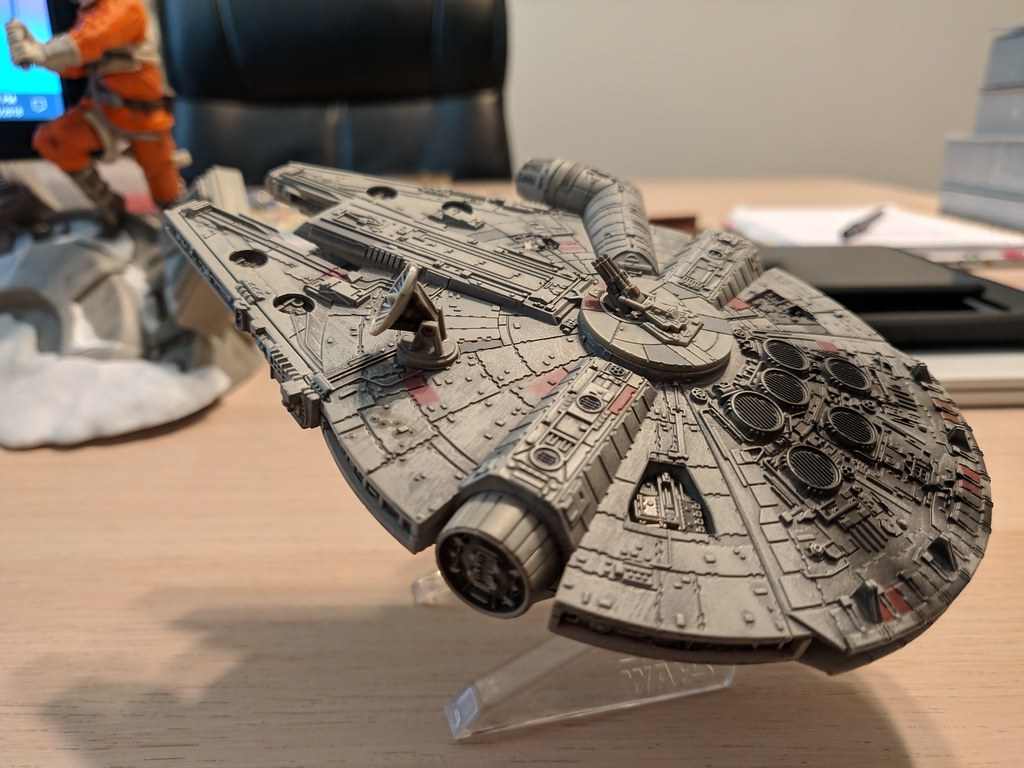
Aucun commentaire:
Enregistrer un commentaire